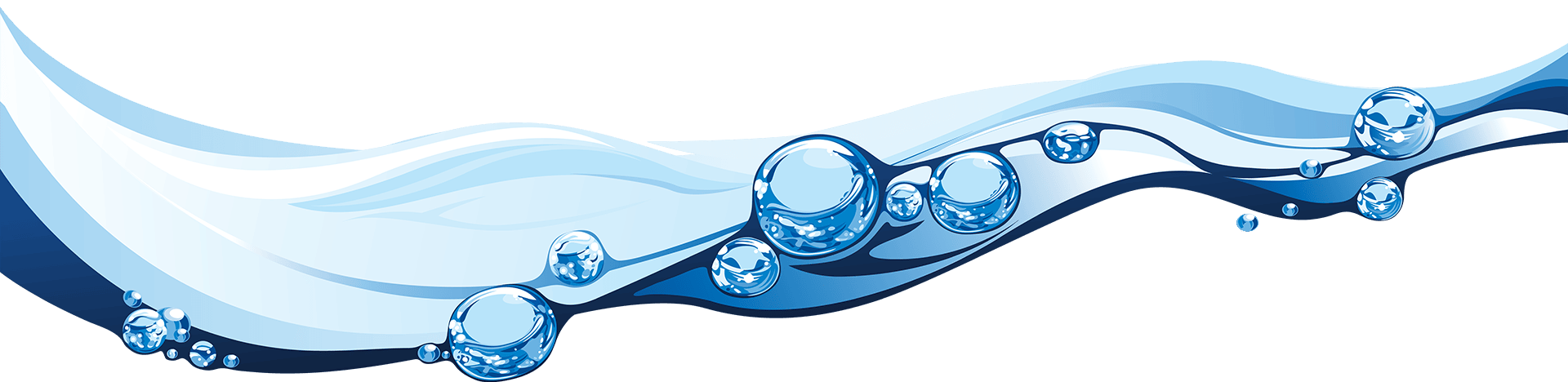We know how difficult it is to stay on top of the ever-changing algorithms that influence search engine positioning.
As frustrating and confusing as it can be, we also know that it is hugely important in order to improve rankings and win in the search game.
That’s why we have put together our top 10 tips and techniques for on-page SEO that should be relatively straightforward to start using.
1. Title

Your page title is very important as it is one of the ways Google and other search engines will identify what your page is about.
If you have chosen a keyword that you are hoping the page will rank for, then it is a good idea to include it in your title. This will highlight the page content.
Also, remember that this will be what is seen in search results, so make the content of the page obvious and try to stand out from your competitors.
When discussing the title of the page, it’s worth noting that this can relate to two different functions: your page title and your title tag.
The page title is added to the title field on your content management system and will determine the visible title on the page. This can be descriptive and give an overview of the content in your article.
Your title tag is set in the metatags area or SEO plug-in (e.g. Yoast) normally found towards the bottom of your page editor, and will determine how the title appears in search engine results.
As your title tag will be used by Google and other search engines to identify what your page is about, ensure that it gives an accurate and concise description of the page contents. Remember, users will also see this when they are searching, so try to stand out from your competitors.
Although both of these title elements have different functions, if you have chosen a keyword or keywords that you are hoping the page will rank for, then it is a good idea to include them in both. Be conscious however of how each plays a slightly different role.
2. Permalink

Your permalink is the full URL that is visible in the search bar when someone has navigated to your web page.
Similarly to your title, your permalink needs to highlight the contents of the page to Google. Keep it simple and concise, and ensure that you include your keyword.
3. Header tags
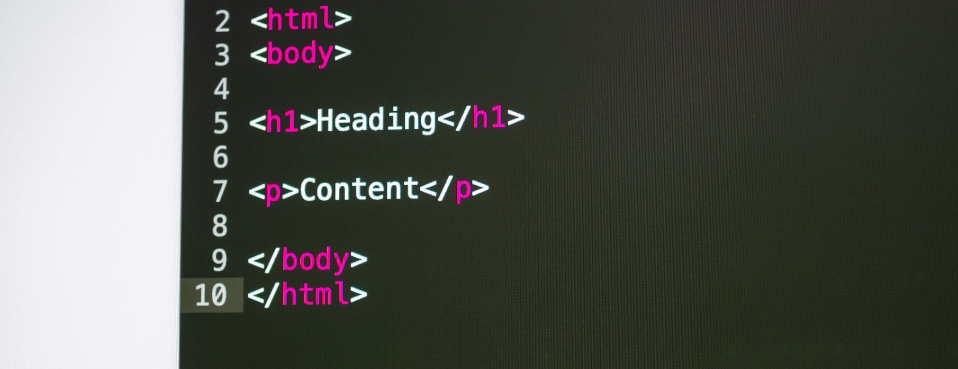
This refers to the tags used to indicate headings and subheadings within your page.
These tags are pieces of HTML code, and are hierarchically ranked by number, with H1 denoting the most important heading (usually reserved for the visible title), H2 the main subheadings beneath this, and H3 to H6 subordinate headings.
They appear wrapped around either side of your heading text when you edit your page in HTML view, so <h1/>... </h1>, <h2/>... </h2>, etc..
Just as you would have main headings and lesser headings in a written document, these tags are used to make your heading and subheadings clearly visible and stand out on your web page.
But they also indicate to search engines the themes of the content of the different sections of the page, so they have SEO value and can help you to rank for the keywords included in your headings.
To sum up, they are important both in order to further help search engines identify the content of your page and also for users, who can quickly visually scan to the parts of the page that are of most relevance to what they are looking for.
4. Alt Text

Alt text is what the description of an image is called within HTML code on your site.
It gives the chance to include a verbal description of your image, which is then displayed if for some reason your image does not load.
It will also be readable via screen readers for sight-impaired users, making it more accessible; and lastly it makes it easier for search engines to identify what the image is and its relevance.
Keep your alt text short and descriptive, and include your keyword if you can.
5. Video

Video can be a really helpful element when you are trying to improve the SEO of a page.
Including one or more videos means that it is likely that users are going to stay on your page longer, thereby improving your engagement metrics.
If you can do this successfully, it may just boost where you rank.
6. Load time

How long does it take for your site to load?
We know that load time is one of the things that Google uses to rank pages, so it is important to assess this.
It is also important for users - how many times have you navigated away from a page because you had to wait for it to load?
This will negatively impact your bounce rate thus signalling to search engines that perhaps your site is not worth ranking.
One of the easiest ways to improve page load time is to optimise the size and compression of the images you use in the page, so that the files are no larger than necessary.
(There are also more complex steps developers can take to improve page load time, but this is the domain of technical SEO.)
7. Content

Content really is King!
Ensure that all the content you are putting out is relevant to your audience and value-added.
Your aim is to get them to stay on your site for as long as possible; and with so much competition out there, it is worth thinking about how you can differentiate your content.
Encouraging them to spend longer on the page will only act as an added positive signal for search engines, increasing the chance of pushing you higher up the rankings.
8. Internal links

Within your carefully crafted content discussed above, it is worth linking to other useful pages within your site from the existing page.
This will not only give Google an idea of the structure of your site but again it will also encourage users to stay on the site longer if there are links to other interesting pages.
9. Provide social share buttons

Social media continues to grow, so it makes sense for this to be an obvious place in which you would promote your content to attract a bigger audience.
The more eyes on it, the more favourably Google and other search engines will look upon it.
So, as well as posting your content to your social channels, ensure that you include social share buttons on the page itself.
This will mean that users can easily share the content at the click of a button, and the easier this is for them, the more likely they are to do it.
10. Word count

There is no definitive answer as to the perfect word count to improve your SEO.
Having said that, there is an argument that longer-form articles have more chance of being value-added and helping to answer a user’s query.
This comes back to your content and ensuring that it is super-relevant for the user. Ensure that your content is structured and is always offering a solution.
Here we’ve gone into on-page SEO, what it is, and what you can implement in 2020 to improve upon it for your website, but what about off-page SEO? Discover more about what off-page SEO involves and why it shouldn’t be ignored.