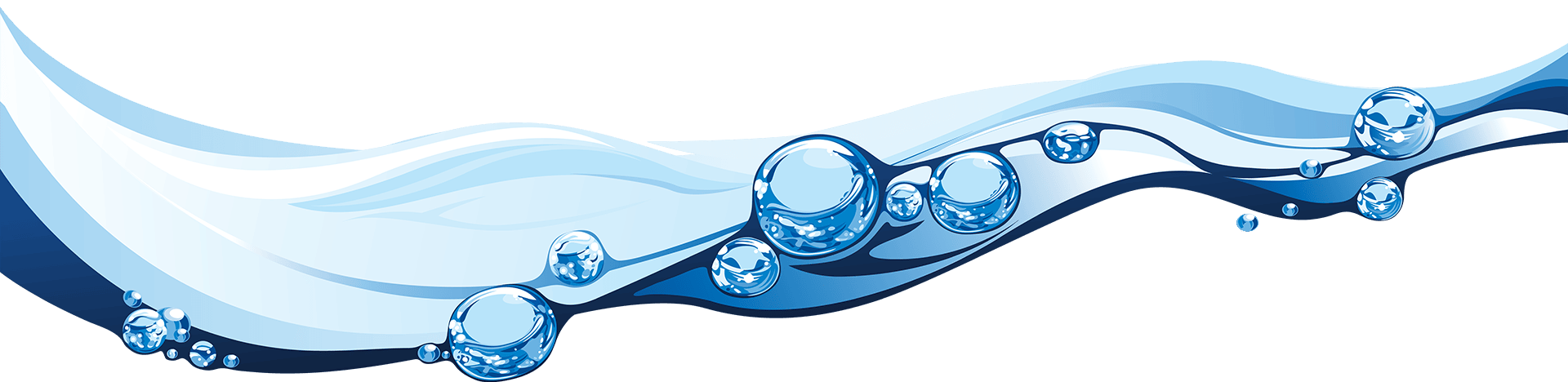Whether you have had your website up-and-running for a number of years or it is a more recent endeavour, website design is constantly moving and evolving.
This means that it is wise to keep your finger on the pulse to any new trends, design styles and functionality must-haves.
To help with this, we have put together our top tips for enhancing the design of your existing website, all which should be relatively straightforward to implement.
1. Design

Aim for a clear, structured and well-thought-out design with the user in mind. What journey do you want a new or existing customer to take when they arrive at the site?
If your theme looks old and tired, consider replacing it with a fresh, easy-to-use one. You may even take the opportunity to consider a full rebranding.
Whatever you decide, ensure a solid starting point when it comes to the overall design and feel of the site. With this in place, you are free to test and implement changes as you go along.
2. Navigation

Your navigation bar is essentially the roadmap to your site for the user. Users are expecting to see this and know that is what they need to look for when making their way around.
To have the maximum impact, keep your navigation bar concise and only include links to the most important and relevant information on your site at the top level. Anything more, and you risk confusing the user and making the process harder than it needs to be. If they can’t find the information they are looking for quickly, they are likely to leave.
If your site has many pages, you can make effective use of tiered drop-down menus from the nav bar to ensure that other, more specific pages can also be accessed as directly as possible from the home page.
3. Scrolling

If you don’t have one already, you could introduce a slightly longer scrolling homepage. This gives users the opportunity to find out more about the business / brand when they arrive on your page. Scrolling is easier than clicking.
Take the user on a journey as they scroll. Tell them who you are and what you do, explain your purpose, highlight your products or services, include a video campaign or success story, and invite them to join the community.
4. What not to include

Your website should contain all the information about your business or brand so that a user can explore and get an understanding and a real feel for who you are. Try to make it personal, and stay away from using too many stock images if you can.
Keep the content super-relevant and concise; don’t ramble. Think about what you want the first impression of your business to be, and focus on how you can ensure this comes across.
Remember that in most cases, less is more. Decluttering over-busy pages with too many competing elements and styles is sometimes called for.
5. Improve the legibility of hard-to-read text

For the content that you have deemed relevant and useful to sit on your site, ensure that the text is readable throughout.
Things to consider would be the colour of the text, the font size and the font weight. All will impact how well users can take in the information.
It is also good to note that generally users will scan pages, so make sure the most important points are prominent.
6. Images

As mentioned, steer clear of stock imagery if you can. Choose images that will show your purpose and that will tell the story behind the brand.
Real pictures of your products, people and premises can be an asset. Think about what will resonate with the user and how you want their relationship with your business to begin.
7. Image size

A point to remember once you have selected the images for your site is to ensure that they are all of a good size.
Small pictures are not impressive on large screens; but make sure the large ones are data-compressed so they do not slow page load time, or you risk losing the user’s attention.
8. White space

Once you have decided on the most relevant content and images you would like to include, think about how this will be displayed.
The use of white space or negative space can help to really highlight important features on a page. It offers a cleaner overall feel to the design, and will make it easier to navigate for the user.
9. Colour

Along with the layout of your site, the colour scheme will also affect the overall feel.
Select colours that are consistent and harmonious across things such as your logo, background and any other coloured elements. Doing this will tie the design together and build on your branding.
10. Calls-to-action

Calls-to-action are important as you are guiding the user on the journey of your site and showing them where or what they should do next.
Make sure that your calls-to-action are adding value and are offering the user the chance to learn or discover, rather than something harsher such as ‘BUY NOW’.
11. Streamline the ordering process for your products and services

If you can sell directly through the website, the whole process should be automated with an integral e-commerce facility, and you should check that it’s efficient and intuitive to use, with few barriers to put users off.
A simple process is the best one.
12. Mobile optimisation and responsiveness

Ensure that your website is optimised for mobile as well as desktop.
With 52.2% of all website traffic worldwide being generated through mobile phones in 2018, and 49% even in the UK (which has been slower than Asia to adopt mobile browsing) by the end of 2019, we know that mobile Internet usage on a smartphone is on the up.
If a user finds a site whilst browsing on a phone and it is not displaying correctly, they are unlikely to then seek it out again at all.
13. Video

Embed your own videos on the site. This could be of your founder or employees explaining your services or demonstrating your products.
You could even include a testimonial video from a happy customer. Not only will this add to the design of your site, but it will also further help to build a community of customers through bringing your business to life.
Many of today’s younger web users prefer to watch a short video rather than reading a web page nowadays. However, brevity is the watchword with videos embedded in web pages as attention spans tend to be limited, so keep them on point, and try to cover everything you need to within 1-2 minutes if possible.
14. Social icons and Newsletter sign-up
![]()
Include your social icons with links to social pages in an easy-to-find place.
It may be that after browsing your site, the user wants to explore your brand further. Make it an easy process for them to check out your social channels.
Also include a newsletter sign-up option, as if they want to find out more before making an enquiry or purchase, you should give them the opportunity to receive regular updates from you.
15. Test, test, test

A website should be a fluid thing; it does not have to be something that once made, remains like that forever more. Start with a solid base and build from there.
Tweak headings, images, colours and calls-to-action to discover what works and what doesn’t. It can evolve as your business or brand evolves.
You don’t need to attempt everything at once, so perhaps start with one or two things on the list and go from there. With so many more people turning to online content at the current time, now is a better time than ever to try making a few updates and improvements to your site.
Making tweaks to your site, however small, we know can be daunting, especially if you are not 100% confident on the updating process. As part of our Web Design Services, we offer an introduction to editing your new site as we feel it’s important that if there are small amends or changes you would like to make, you feel able to do it. To chat about our Web Design Services or for more information, get in touch.
Infographic: Tips for Enhancing the Design of Your Existing Website