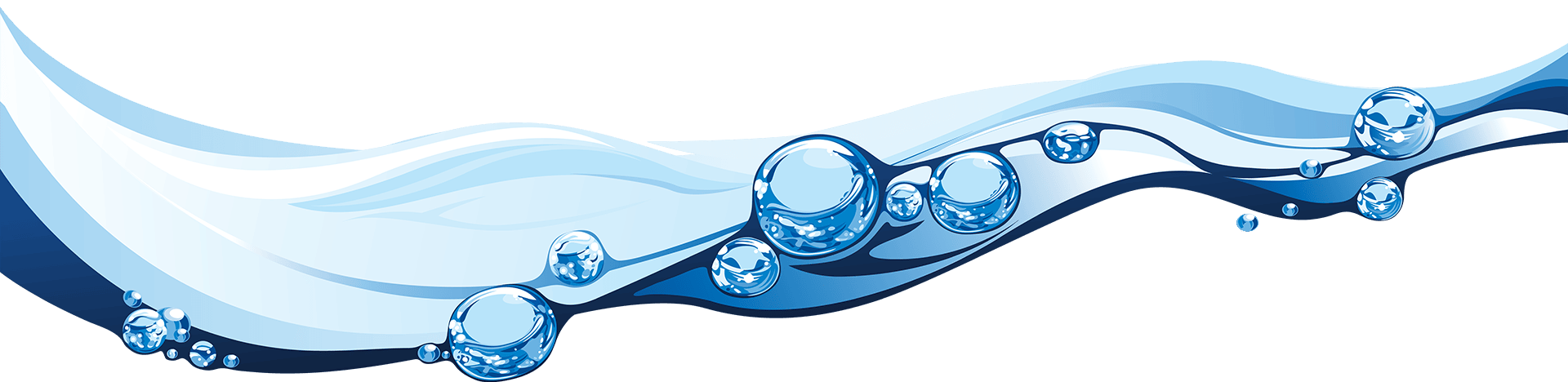In our last app-related post on why your business should create an app we discussed what applications are and their growing popularity, concluding that an app could be an excellent way to market your business in a fresh and exciting way, making you stand out in the crowd.
In this post, we want to think a bit more about design: the look and usability of apps.
As with a website, one of the most important aspects of an app is its visual impact.
Although the screen might be smaller, the visual appeal of an app - particularly as the market becomes more competitve - is crucial.
In fact, one of the great advantages of app design, is their power as a visual extension of your brand.
Using Bristol Unique Guide App (now available as version 1.1) as an example, we will use this post to illustrate how that can be done.
The key to visual can be in simplicity.
The dominant colour theme of our app is the purple used on the GWS website, marketing leaflets, letterheads and other online and print-based visual element of the business.
The use of this one colour ties our marketing material together across all these media, linking it and establishing it as GWS.

Each App has an icon which works as the main link to it in a menu screen, as well as in the iTunes store.
The Bristol Unique Guide badge combines key elements of GWS branding - our logo, the colour purple, and the bubble background that features on our website, this blog and other items we use for marketing - as well as a representation of the Clifton Suspension Bridge to signify the city of Bristol.
From this, it clearly communicates the location and the company.
On the front page we have also included our logo and various pictures of Bristol - directly communicating it as our guide to the city.

Inside our app, we have incorporated part of our logo into the home symbol, and the icons which mark places on the map.
The different categories are then colour coded to make them stand out when users are searching for different places.
This colour code also offers an opportunity for users to see the connection between places in different categories.

So you might be searching for a 'place we like' (black) but you would also be able to see the nearest recommended food place (purple).
Another element of the design which provides clarity as well as a quirky individual touch are the symbols associate with each category.
Each icon communicates the central element of the category - a knife and fork for Food and Drink, a dog on a lead for Dog Walking.
This is given a particular Bristol flavour with the boat icon for the Cultural Locations section, which associates it with Bristol's extensive maritime history.

Another important aspect of the app is the use of photographs which are used to offer a visual guide to Bristol.
Although there is text associated with each place included, we have made the photographs most prominent, as the dimensions of the device used to view the app don't suit a lot of reading, particularly when walking round a city.

The Bristol App for iPad (now available in the App Store) takes advantage of the larger screen size to show bigger pictures, and makes the map elements easier to use.
We hope this brief look at our own app design process has shown the importance of creating a design that is in line with the visuals already associated with your company, and the need to take into account the nature of the device being used to access the app.
Keeping these tips in mind will allow you to create an app that is streamlined, visually striking and beneficial to your business.
If you have any questions, simply leave a comment below or get in touch with us.