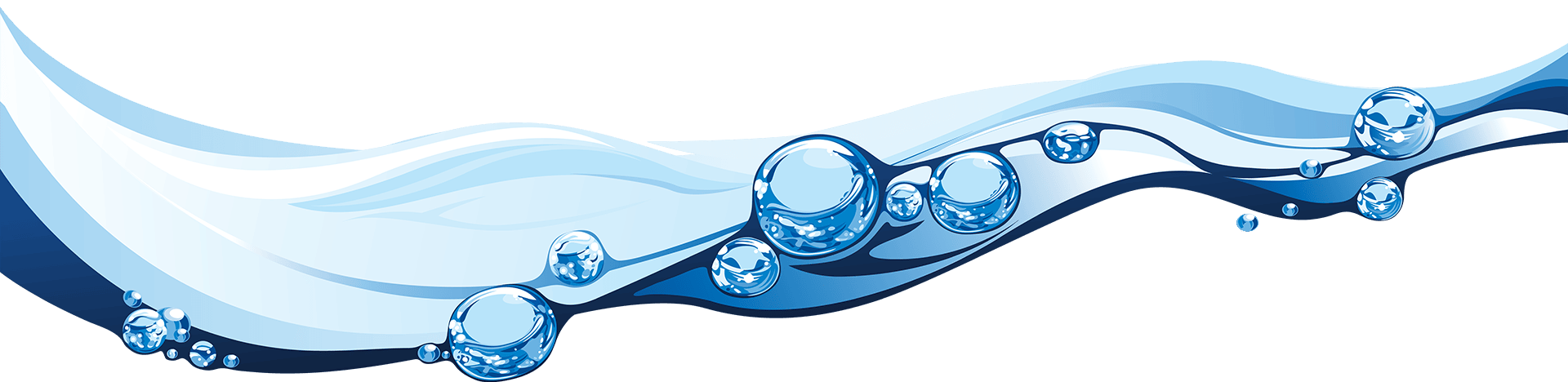LinkedIn content creation is up 60% compared to last year.
Engagement is also up, with many more users interacting, sharing and commenting on content. This increase seems to have gone hand-in-hand with more people being at home and spending more time online during the past few months.
Given the impact that COVID-19 has had on the economy and many businesses, it seems likely that more people have been turning to this professional platform for guidance, advice and reassurance that these turbulent times are a new experience for everyone.
With the increase in engagement on the platform, now is a better time than any to properly utilise all that it can offer.
Whether you are looking for your next opportunity, hoping to build your reputation as a thought-leader within your industry or looking to grow the awareness of your brand or business, LinkedIn is definitely not a platform to be ignored.
Within part one of this article, we explore the best ways to use the platform as an individual. We will then move on to look at the best ways to use the platform as a business in part two. In each, the aim will be to make you aware of methods that can be used to get the most out of the platform.
Using LinkedIn As An Individual
1. Your Profile and Personal Brand

Ensure your profile has your current information listed and is up to date. Consider the photo you will use for your profile picture and the headline you will display. Remember that these will be the first things users see, so ensure that these elements clearly define your own personal brand and the image you want to present.
Select a photo that is professional and that is appropriate for your industry. Take time to think about your headline, as this doesn’t have to be your job title: there is a different section for your current position. This could briefly explain what you do in your role and how you do it. Coming up with something short but impactful will help your profile to stand out.
Within the ‘About’ section, go in to more detail about capabilities, qualities and experience. You could also mention what you are passionate about and what motivates you. Use this to give an overview of yourself in general rather than just your professional abilities, for a more personable feel.
Make sure your current and past positions are listed, and include all relevant information. Review the ‘Skills and Endorsements’ section of your page, and add or delete any skills as necessary. If you are adding new skills, it is worth reaching out to people that you know will endorse you for them and asking for an endorsement in order to boost your numbers. Similarly, you could also do this for the ‘Recommendations’ section, although this is quite a lot to ask, so perhaps write a recommendation for one of your connections beforehand and lead with this to elicit one in return.
2. Posting and Interaction

Consistency is key here if you are looking to build your personal brand. Set time in your calendar to log in to LinkedIn, and post or share something every day during the working week.
Share things that you have found useful and that will add value for other users. Also share things that you care about. Sharing content consistently that is of value and about your particular subject or niche will build your voice within that area.
You can also now write long-form content on LinkedIn, in the form of an article. This is perfect if you have an interesting take on a subject matter that requires a little more explanation, and will help to further position yourself as a thought-leader within the industry.
During the time that you have set aside to post regularly, also take the time to engage and interact with another users’ content. React, share and comment on things that resonate with you. Be visible and start getting noticed. Remember to check if anyone has left a comment on your own content too. If they have, then provided that it is meaningful and relevant and not just spam, you should reply to them.
3. Networking

All is not lost with the many events that have had to be cancelled or rescheduled due to the current COVID-19 situation. Many have pivoted and headed online via Zoom and other platforms to bring them to life in spite of the lockdown; and LinkedIn also offers lots of networking opportunities.
Interacting with content you care about will make you visible to others who also care about that subject matter. Perhaps you can start a conversation within the comments on a post. This could lead to a new connection or to building a better relationship with an existing contact.
Another way to use LinkedIn for networking? Invite people to connect with you. This can be a great way to connect with people you would be unlikely to meet in person; but proceed with caution. Perhaps you have in mind people that you would like to connect with. Think about a couple of things before reaching out to them. Why do you want to connect with them? What can you offer them? When you have answers to these questions, form a short, thoughtful message to send alongside your invitation request.
You can also make introductions via the ‘Share Profile via Message’ option within the dropdown when you click ‘More’ on the top right of a user’s profile. What helpful introductions could you make for your connections? If you can make a valuable introduction or recommend a connection for a new position, these actions will be remembered by your connections, and they may be more likely to return the favour.
Lastly, utilise ‘Groups’ on LinkedIn. These are closed groups made by users which cover a number of topics. Use the search feature and find groups that are relevant to you or your industry, and request to join. They are used for discussion, sharing specific content and networking. You could even create your own group to further encourage discussion around a topic that you are interested in.
Now you are equipped with the methods needed to get the most out of LinkedIn as an individual, move on to part two, How to get the most from LinkedIn for business, in order to develop your own business further, or support your employer.
If you missed part two, Using LinkedIn As A Business, you can read it here.