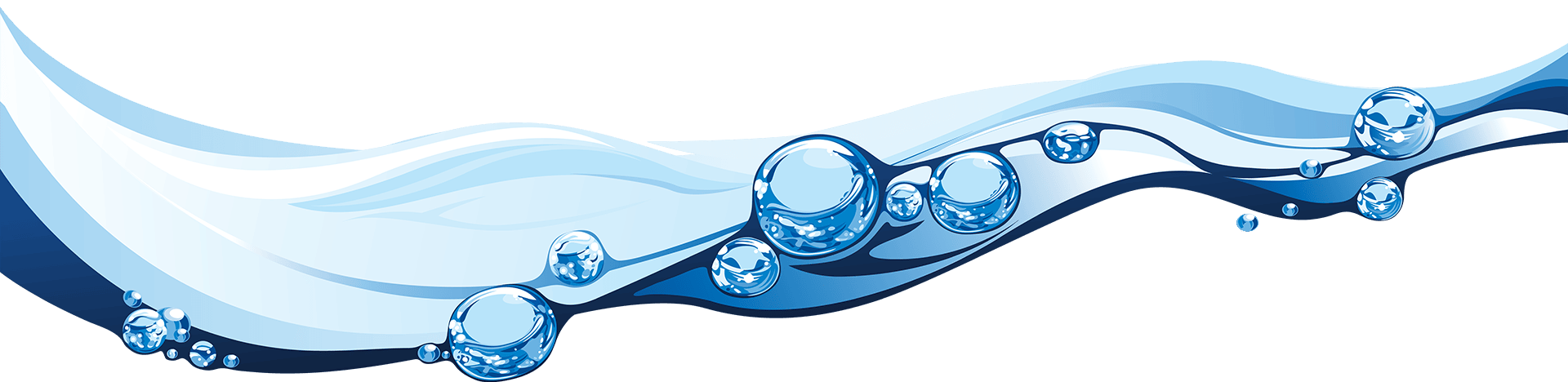First things first - is your website mobile friendly?
Find out now with Google’s mobile and site speed test.
(If it isn’t, read on for why you should switch to mobile. And if you are already responsive, read on to find out more about optimising your site's overall mobile experience.)
The web has been buzzing about mobile and responsive design for years now, and we are pretty sure that a responsive website is a business must-have in 2016.
We all know that an unresponsive website and a bad mobile user experience result in lost leads and a downturn in online business.
But mobile in 2016 isn’t just about making a website work on mobile, it’s about creating a good mobile experience.
Here we look at some of the key things you need to know about responsive websites in 2016.
Welcome to smartphone society
Last year, Ofcom announced that the UK is now officially a smartphone society.
People are spending twice as long browsing on their smartphones than on their PCs or laptops, which works on average means we are using mobile interent for about two hours each day!
- As mobile technology develops, so does the mobile experience. People expect richer mobile experiences and need to access more and more content on their smartphones.
- People are reading longform copy and completing commercial transactions on their smartphones.
- Don’t make the mistake of seeing mobile as a second-rate option to desktop. After all, it’s where most people are browsing.

Mobile matters for rankings
You want to be visible where people are browsing, so make sure your site ranks well on mobile.
Google gives mobile-friendly sites a ranking boost and downgrades sites misconfigured for smartphones.
More recently, Google announced that it would be further boosting its mobile-friendly ranking factor in May 2016*. There’s never been a better time for investing in mobile - it improves user-experience, boots rankings and leads to an upturn in enquiries.
*Google still stresses the importance of high-quality content over anything else, but it’s becoming clearer that a mobile website is being seen as a must-have.

Meet users where they are
People base their purchase decisions on how well you serve up your content to them.
Research has shown that consumers use multiple devices during their customer decision journey.
This may include desktop, phone, tablets, games consoles and TVs.
Think about all the different screen sizes and device capabilities - you could be reaching people on the latest iPad or on an old BlackBerry.
Don’t adopt a reductive one-size-fits-all approach to mobile experience.
Test your website on a variety of devices and make sure your designer understands the importance of fluid layouts that work on different screen sizes.
You don’t want a website that ONLY looks awesome on an iPhone 6.
Where does adaptive content fit in?
Adaptive content thinks beyond designing responsive websites; adaptive content is about creating content in blocks that fluidly adapt to their environment.
Check out this great post on the future of adaptive content.
The technology isn't quite all there yet, but we are excited to see where adaptive content will take us.
Creating content that works seamlessly across different platforms and devices is an attitude all designers and marketers should adopt.
Adaptive content recognises the power that users have to exclude brands based on the accessability of their content.
Mobile website best practices
When thinking about your mobile experience- what should you prioritise?
- Favour a responsive website design that helps users: A responsive web design makes the best of the smaller screen space. Users shouldn’t have to zoom in or side scroll to view pages.
- Don’t make text too small: Making text too small makes it harder to read and involves copious zooming and annoying scrolling for the user.
- Watch your file sizes: Mobile connections are often slower than desktops and large web pages and images can slow things down.
- Ensure your mobile content is relevant: What is above the fold? Is it crucial? Is it relevant? Don’t cut out all your content on mobile, but make sure you lead with what is most relevant.
- Create a good navigation: Mobile navigation has to be crisp and clean, with the most important information at the user's fingertips.
- Use simple mobile forms: Filling in a long form with many text fields on a mobile is a nightmare. Use autofill and simple forms instead.
- Maximise mobile experience: Utilise mobile features like slide to call and GPS to your advantage! Mobile is not just a challenge, it’s also an opportunity.
What makes for a great mobile experience? Tell us on Twitter @gwsmedia.