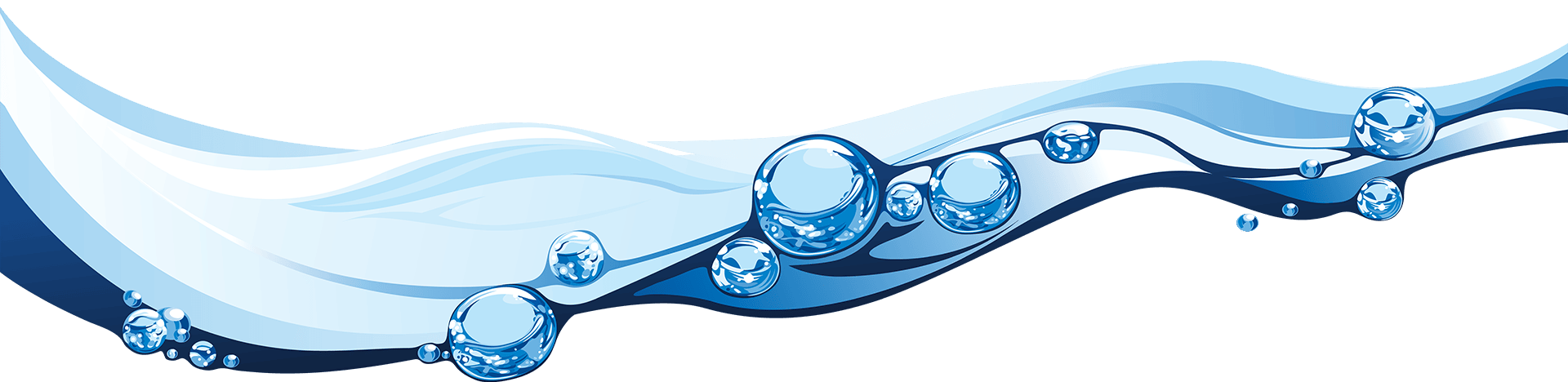Part Three: System Requirements of Web Browsers
Web browsers themselves often come with recommended system requirements for their installation and use, and these have evolved somewhat in tandem with the changes in the hardware requirements of operating systems.
At the time of research towards this article, it was difficult to find reliable data on the system requirements of different generations of either Google Chrome or Microsoft Edge, but there can be little doubt that the real-world system requirements even for these browsers, which have been heavily marketed on the basis of their speed of operation, will have increased over the years.
Netscape Navigator
Although Microsoft's Internet Explorer was initially bundled with Windows 95, it had a prominent rival in its early years in the form of Netscape Navigator.
Netscape was the product of a company originally called the Mosaic Communications Corporation, and early versions up to 0.9 were called Mosaic Netscape, before the company changed its name to Netscape Communications in November 1994.
The first stable release of Netscape, version 1.0, was renamed Netscape Navigator, and made available from December 1994. It required only 4 MB of RAM and 5 Mb of hard drive space.
The second version of Navigator, Netscsape Navigator 2, was released in September 1995, and required double its predecessor: 8 Mb of RAM and 10 Mb of hard drive space.
Netscape Navigator 3, released around October 1997, paradoxically had lower system requirements than v. 2, needing just 6 Mb of RAM and 5 Mb of hard drive space.
Netscape 6.0, released in November 2000, was much more demanding, requiring 64 Mb of RAM. No record of its hard drive space requirement could be found at the time of researching for this article.Internet Explorer.
Microsoft Internet Explorer
Internet Explorer 1, released in August 1995, was the first version of Microsoft's long-lived web browser, and was designed specifically for use with Windows 95. It required 8 Mb of RAM, a close match to the contemporaneous Netscape Navigator 2. No hard drive space requirement could be found.
Internet Explorer 2 followed just three months later in November 1995. No system requirements records could be found, but it is notable that it was eventually made available for Windows 3.1, unlike version 1, in addition to being available for Windows 95.
Internet Explorer 3 was released in August 1996. It required just 4 Mb of RAM if installed on its own, rising to 15 Mb if installed with optional accompanying software.
The lowered base RAM requirement as compared with the previous versions seems to mirror the trend in Netscape's competing project, suggesting perhaps an industry-wide perceived need around 1996-7 to accommodate users with older computers that had not met the requirements set by the earlier versions of these web browsers.
However, after this, the memory requirements of subsequent releases rose rapidly, broadly in line with the falling prices of RAM modules.
Internet Explorer 4 appeared in September 1997. It demanded 16 Mb of RAM and at least 11 Mb of hard drive space.
Internet Explorer 5 followed in March 1999, and also required 16 Mb of RAM, but the hard drive space required for a minimal installation had leapt to 45 Mb.
Internet Explorer 6 was issued in August 2001. The RAM requirement held steady at 16 Mb, but the hard drive space requirement dramatically shrank to only 11.5 Mb, bringing it back into line with version 4.
There was then a significant gap of five years before the release of Internet Explorer 7 in October 2006. This broke far away from the previous versions in its memory requirement, quadrupling it to 64 Mb. No record of its hard drive space requirement could be found.
Internet Explorer 8 was released in March 2009. It retained its predecessor's requirement for 64 Mb of memory when used with Windows XP 32-bit, but this rose to 128 Mb when used with Windows XP Professional, and 512 Mb when used with Windows Vista. I.E. 8 specified a 150 Mb hard drice space requirement when used with Windows XP 32-bit, this falling to just 70 Mb when used with Windows Vista 32-bit, but increasing to 200 Mb for both Windows XP Professional and Windows Vista 64-bit.
Internet Explorer 9 appeared just two years later in March 2011. It was recommended for use only with Windows Vista and Windows 7, and required 512 Mb of memory when used with either 32-bit or 64-bit versions of these Windows releases. The hard drive specification was set at 70 Mb for Windows Vista 32-bit or Windows 7 32-bit, rising to 120 Mb for the 64-bit versions of both these versions of Windows.
Internet Explorer 10 appeared after an even shorter gap of barely 18 months, in September 2012. It was much more demanding of system resources than any previous version of I.E.. Its memory requirement doubled from that of version 9, to 1 Gb, when used with 32-bit versions of Windows, but quadrupled to 2 Gb when used with 64-bit versions. Its hard drive space requirement leapt inordinately, rising more than 225 times to 16 Gb for 32-bit versions of Windows, or 166 times to 20 Gb for 64-bit versions.
However, a pared-down version called Internet Explorer 10 for Windows 7 retained the much lower system requirements of Internet Explorer 9.
Internet Explorer 11 was the last major version of I.E. and was launched in October 2013. It retained the system requirements of version 10.
The simplified Internet Explorer 11 for Windows 7 likewise retained the system requirements of Internet Explorer 10 for Windows 7, and therefore also of Internet Explorer 9.
Mozilla Firefox
The browser called Firefox was originally a project of The Mozilla Organization, an offshoot of Netscape founded in February 1998 that was intended to develop a cross-platform suite of applications called the Mozilla Application Suite.
After Netscape itself was taken over by AOL, the developers of the Mozilla Suite were alarmed by the loss of funding for their work, and decided to create a separate organisation called the Mozilla Foundation, which was launched in July 2003 and has developed successive releases of Firefox ever since.
The earliest versions of Mozilla's browser now known as Firefox. from Version 0.1 (released in September 2002) to version 0.5 (released in December 2002), were called Phoenix. The name Firebird was then adopted starting with version 0.6 (May 2003) and ending in 0.7 (October 2003). All versions from 0.8 (February 2004) have been called Firefox.
The official first stable release of Mozilla Firefox, version 1.0, was launched in November 2004. Version 1.5 followed in November 2005.
Firefox 2.0 was released in October 2006, followed by 3.0 in June 2008, 3.5 in June 2009, 3.6 in January 2010, and 4.0 in March 2011.
Since then, Mozilla has operated a 'rapid release' versioning policy, much like Google with Chrome. The Firefox browser had leapt to version 94 by November 2nd, 2021. The recommended requirements for Firefox 94, when used with Windows, are 512 Mb of RAM and 200 Mb of hard drive space.
Exactly the same system requirements as for Firefox 94 are today listed for Firefox 4, which was launched in March 2011, and indeed for all versions from 5 onwards.
To find a version of Firefox with lesser system requirements, it is necessary to rewind the clock to June 2008 and the launch of Firefox 3.0, which required just 64 Mb of RAM and 52 Mb of hard drive space. The same requirements are listed for version 2.0.
It appears that the pages detailing the system requirements for versions before 2.0 have been taken offline. This leaves the progression of system requirements for early versions of Firefox shrouded in mystery.
A third-party review by Tom's Guide in Nocember 2021 found that running an average ten browser tabs in the latest version (at the time) of Mozilla Firefox used 995 Mb of RAM, which is far more than the officially rated 512 Mb and also somewhat above the amount required by Edge and Chrome for the same number of tabs.
Google Chrome
The first full release of Google Chrome was launched in December 2008.
It has since been updated at very frequent intervals with little fanfare, with version 2 following in May 2009, version 3 in October 2009, version 4 in January 2010, version 5 in May 2010, version 6 in September 2010, version 7 in October 2010, version 8 in December 2010, version 9 in February 2011, version 10 in March 2011, version 11 in April 2011, version 12 in June 2011, version 13 in August 2011, version 14 in September 2011, version 15 in October 2011, version 16 in December 2011, version 17 in February 2012, version 18 in March 2012, version 19 in May 2012, version 20 in June 2012, version 21 in July 2012, version 22 in September 2012, version 23 in November 2012, version 24 in January 2013, version 25 in February 2013, version 26 in March 2013, version 27 in May 2013, version 28 in July 2013, version 29 in August 2013, version 30 in September 2013, version 31 in November 2013, version 32 in January 2014, version 33 in February 2014, version 34 in April 2014, version 35 in May 2014, version 36 in July 2014, version 37 in August 2014, version 38 in October 2014, version 39 in November 2014, version 40 in January 2015, version 41 in March 2015, version 42 in April 2015, version 43 in May 2015, version 44 in July 2015, version 45 in September 2015, version 46 in October 2015, version 47 in December 2015, version 48 in January 2016, version 49 in March 2016, version 50 in April 2016, version 51 in May 2016, version 52 in July 2016, version 53 in August 2016, version 54 in October 2016, version 55 in December 2016, version 56 in January 2017, version 57 in March 2017, version 58 in April 2017, version 59 in June 2017, version 60 in July 2017, version 61 in September 2017, version 62 in October 2017, version 63 in December 2017, version 64 in January 2018, version 65 in March 2018, version 66 in April 2018, version 67 in May 2018, version 68 in July 2018, version 69 in September 2018, version 70 in October 2018, version 71 in December 2018, version 72 in January 2019, version 73 in March 2019, version 74 in April 2019, version 75 in June 2019, version 76 in July 2019, version 77 in September 2019, version 28 in October 2019, version 79 in December 2019, version 80 in February 2020, version 81 in April 2020, version 83 in May 2020, version 84 in July 2020, version 85 in August 2020, version 86 in October 2020, version 87 in November 2020, version 88 in January 2021, version 89 in March 2021, version 90 in April 2021, version 91 in May 2021, version 92 in July 2021, version 93 in August 2021, version 94 in September 2021, version 95 in October 2021, and version 96 in November 2021.
No specific memory and hard drive space requirements have been released with each subsequent version. One third-party writer recommends, in an undated article, 100 Mb of hard drive space and 128 Mb of RAM.
However, the aforementioned third-party review by Tom's Guide in Nocember 2021 found that running an average ten browser tabs in Google Chrome used a far greater 952 Mb of RAM - beneath the requirement for Firefox but far above the suggested requirement in the undated article, suggesting that the memory requirement for Chrome in practical usage has increased since its early versions.
Microsoft Edge
Microsoft Edge was launched in April 2015, in connection with the launch of Windows 10, with which it was packaged. It was intended to win back to Microsoft former users of Internet Explorer who had migrated away to Chrome and other browsers on account of their reputed faster speed.
Since then, Edge has completely replaced Internet Explorer as Microsoft's web browser of choice. No new version of Internet Explorer has been released since Edge first appeared.
With Edge, Microsoft has adopted a similar policy of continuous development to that adopted by Google in application to successive releases of its Chrome browser. Edge had reached version 96 for Windows by November 30th, 2021 - a phenomenal number of versions in the space of just over 6½ years.
No official memory and hard drive space requirements for Edge have been made public. The comparative review by Tom's Guide in November 2021 found that running an average ten browser tabs in Microsoft Edge used 873 Mb of memory - slightly below the requirements of Chrome and Firefox in the same test.
-
Stay tuned for Part Four, which will consider the demands of the most sophisticated websites today and draw conclusions on the best approach for webmasters to adopt in terms of the trade-off between sophistication and speed.